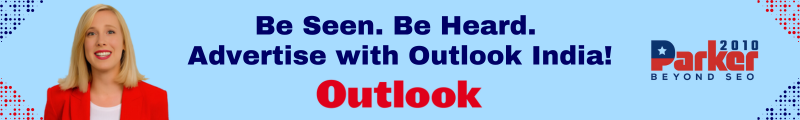In an age where remote work and mobile productivity are becoming the norm, managing a growing fleet of devices is a challenge many businesses face. Mobile Device Management (MDM) software is essential for keeping devices secure, ensuring compliance, and maintaining smooth workflows. But with so many options out there, how do you go about choosing what’s the best MDM software for growing teams?
Picking the right MDM solution can feel overwhelming. This article walks you through the key factors to consider, helping you make a confident, informed decision that fits your team’s current needs and future growth.
Understanding the Role of MDM Software
Before diving into how to choose the best MDM software, it helps to understand what MDM actually does. At its core, MDM software gives IT administrators control over mobile devices—like smartphones, tablets, and laptops—across the organization. It enables them to enforce security policies, remotely manage apps, deploy updates, and wipe data if a device is lost or stolen.
For growing teams, this is vital. As more employees use different devices, possibly from various locations, keeping track of security and functionality manually is nearly impossible. An effective MDM solution protects company data and ensures that devices work seamlessly for employees, regardless of where they are.
Identify Your Team’s Specific Needs and Challenges
Every team is unique, and the first step in choosing the right MDM software is understanding your specific requirements. Are most of your devices Apple-based, or do you have a mix of Windows, Android, and macOS? Does your team work primarily from the office, or is remote work common? What kind of apps and tools does your team rely on?
Knowing these details helps narrow down your choices. For example, some MDM platforms excel at managing Apple devices but might be less robust with Android or Windows. Others might offer advanced security features but require more IT expertise to operate.
Think about your team’s size now and how quickly it might grow. You want an MDM solution that scales smoothly, allowing you to add devices and users without running into limitations or excessive costs.
Prioritize User-Friendliness and Support
MDM software will only be effective if it’s easy to use. When evaluating options, consider how intuitive the interface is for your IT staff. Complex dashboards and confusing controls can slow down administration and lead to mistakes.
At the same time, think about your end users—the employees who will be using the devices daily. The best MDM software strikes a balance between strong security and minimal disruption. Features like seamless device enrollment, self-service portals for employees, and clear communication during updates go a long way toward improving user experience.
Don’t forget to factor in customer support. Growing teams often need quick answers and assistance as they onboard new employees and devices. Check whether vendors offer responsive support channels like live chat, phone, or extensive knowledge bases.
Evaluate Security Features Thoroughly
Security is arguably the most critical aspect of any MDM platform. When choosing what’s the best MDM software for growing teams, pay close attention to the security tools included.
Look for capabilities such as remote wipe, which allows IT to erase sensitive data if a device goes missing. Encryption enforcement is another must-have, ensuring data stored on devices is protected. Many MDM solutions also offer real-time threat detection and compliance monitoring to keep your team aligned with industry standards.
For growing teams, it’s essential that security doesn’t come at the expense of usability. The best MDM platforms provide strong protection without locking users out or requiring complex manual processes.
Cross-Platform Support Is a Game-Changer
With employees often using a mix of smartphones, tablets, laptops, and desktops from different manufacturers, cross-platform support becomes critical. Your MDM software should be able to manage iOS, Android, Windows, and macOS devices seamlessly.
Imagine trying to secure your team’s devices with a tool that only works well on one operating system. It would lead to inconsistent policies and security gaps.
By selecting software with broad device compatibility, you ensure uniform management and reporting across your entire device inventory. This simplifies IT work and improves overall security posture.
Look for Automation and Scalability
Growing teams benefit immensely from automation features in MDM software. Automating tasks like device enrollment, software updates, and policy enforcement reduces manual work and the risk of human error.
Scalability is another factor to prioritize. The software you choose today should be able to grow alongside your team without becoming sluggish or cost-prohibitive. Look for platforms that offer flexible pricing plans and easy upgrades as your number of devices increases.
Integration with Existing Tools
Many organizations rely on multiple tools and platforms to keep operations running smoothly. When choosing what’s the best MDM software for growing teams, check how well the MDM solution integrates with your existing tech stack.
Does it work with your email systems, VPNs, identity management, or productivity apps? Seamless integration ensures better workflow automation and reduces the headaches of managing multiple disconnected systems.
Transparency in Pricing and Licensing
Budget considerations play a major role in selecting MDM software. Growing teams need solutions that offer clear, predictable pricing structures.
Some vendors charge per device, others per user, and some have tiered plans based on features. Be sure to understand what’s included in each plan, including any hidden fees for add-ons or premium support.
An affordable MDM solution that meets your needs and scales with your team will deliver the best return on investment over time.
Trial Periods and Demos Make a Difference
One of the best ways to choose what’s the best MDM software for growing teams is by taking advantage of free trials or demos. Hands-on experience allows you to see how the platform works in real life, test ease of use, and assess performance.
Try involving your IT staff and a few end users during the trial phase to gather diverse feedback. This will help you avoid surprises after purchase and ensure the software truly fits your team’s workflow.
Don’t Overlook Vendor Reputation and Reviews
Finally, take time to research the reputation of potential MDM vendors. Online reviews, case studies, and testimonials provide valuable insights into how these tools perform in real-world scenarios.
Pay attention to feedback about customer service, software reliability, and how quickly vendors respond to updates and security threats.
Choosing a vendor with a solid track record can give you confidence that your investment is sound and that support will be available when you need it.
Wrapping Up: Finding the Perfect Fit for Your Growing Team
Choosing what’s the best MDM software for growing teams is a crucial step toward securing your mobile environment and empowering employees. By focusing on your team’s unique needs, prioritizing security and usability, and considering scalability and integration, you’ll be well-positioned to select a solution that grows with you.
Remember, MDM software is more than just a tool—it’s a foundation for safe, flexible, and efficient mobile work. Take your time, test your options, and don’t hesitate to seek expert advice if needed.
Your growing team deserves the best support to stay productive and secure—starting with the right MDM software.